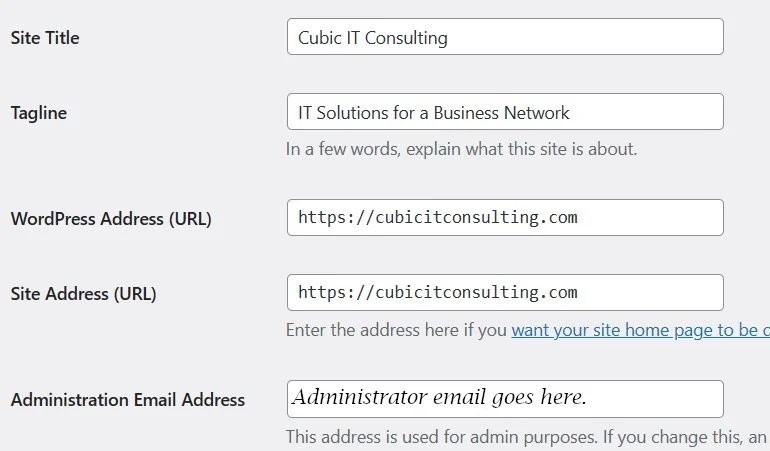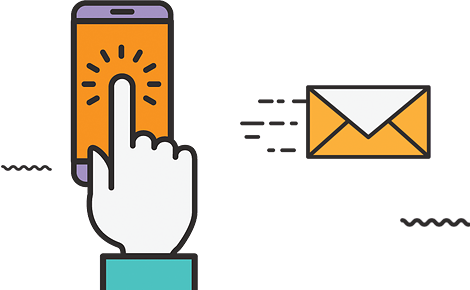How to Add WooCommerce Variable Product
Nuts and Bolts of Variable Product
We’re going to focus on the dialog box called “Product Data”. Most of our time will be spent in here, so if you are just learning this for the first time, please follow the recommendations in the paragraph above.
On the image below you will see the dialog box set up with simple product by default. Select the dropdown menu arrow next to the words “Simple Product”. When the menu expands, the fourth option will let you change it to “Variable Product”.