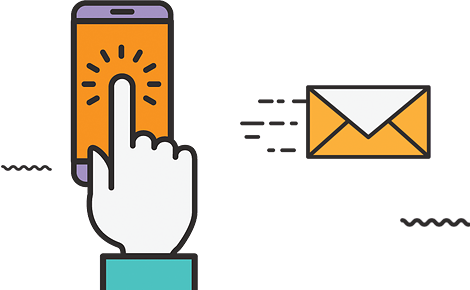Welcome to our page speed optimization Cornerstone.
We will soon take users to each specific item for an in-depth and step-by-step guide on page speed optimization implementation.
When it comes to search engine optimization (SEO), one of the often overlooked but critical factors is page speed optimization. In today’s digital landscape, where speed and efficiency are paramount, the loading speed of your web pages can significantly impact your website’s success.
In this comprehensive guide, we’ll jump straight into the parameters of page speed optimization. Hence, we’ll explain the key parameters to focus on to achieve a fast-loading website. As a result, this will drastically help boost your SERP positions and provide a better user experience.
RELATED ARTICLE: The Case for Pay-Per-Click Advertising in Conjunction with SEO
Server Response Time
Server response time, also known as Time to First Byte (TTFB), is the time it takes for your web server to respond to a user’s request. Consequently, a fast server response time is the foundation of a speedy website. To optimize this parameter, consider the following:
- Hosting Provider
- Choose a reliable hosting provider that offers fast servers and minimal downtime. A quality hosting service can make a substantial difference in server response times.
- Server Configuration
- Optimize your server’s configurations, such as using efficient database queries, enabling caching mechanisms, and using Content Delivery Networks (CDNs) to distribute content efficiently.
File Compression
File compression involves reducing the size of HTML, CSS, and JavaScript files without compromising their functionality. Thus, smaller files load faster, resulting in quicker page loading times. Here’s how to achieve file compression:
- GZIP Compression
- Enable GZIP compression on your server. GZIP reduces file sizes before they’re transmitted to the user’s browser, saving bandwidth, and speeding up loading times.
Image Optimization
Images are often the largest assets on a web page and can significantly slow downloading times if not optimized correctly. To optimize images:
- Image Compression
- Compress images to reduce file sizes while maintaining acceptable image quality. Moreover, tools like ImageOptim and TinyPNG can help with this.
- Image Formats
- Use modern image formats like WebP, which offer better compression and quality than older formats like JPEG and PNG.
- Lazy Loading
- Implement lazy loading for images. Thus, they only load when they are about to come into the user’s viewport. As a result, this reduces initial page load times.
Browser Caching
Browser caching allows static resources, such as images, stylesheets, and scripts, to be stored in a user’s browser after the first visit. This means subsequent visits to your site will load faster because the browser can reuse these cached resources. To leverage browser caching:
- Caching Headers
- Configure caching headers on your server to specify how long resources should be cached. This can be done using the “Expires” or “Cache-Control” headers.
Minification
Minification removes unnecessary characters (like whitespace, line breaks, and comments) from HTML, CSS, and JavaScript files. This reduces their size and speeds up loading times. To minify your code:
- Automated Tools
- To minify your codebase, use automated tools like MinifyCSS, UglifyJS, or online services.
Content Delivery Network (CDN)
A CDN is a network of servers distributed across various geographical locations. It helps distribute website content to users from the nearest server, reducing the physical distance data needs to travel. To benefit from a CDN:
- CDN Selection
- Choose a reliable CDN provider and configure your website to use it. Popular options include Cloudflare, Akamai, and Amazon CloudFront.
Reduce HTTP Requests
Every element on a web page (images, scripts, stylesheets, etc.) generates an HTTP request. The more requests a page makes, the longer it takes to load. To reduce HTTP requests:
- Combination
- Combine multiple CSS or JavaScript files into one to minimize the number of requests.
- Image Sprites
- Use image sprites to combine multiple images into a single file, reducing image-related requests.
- External Resources
- Minimize the use of external resources and third-party scripts, as each additional resource can increase loading times.
Browser Rendering
How a browser renders content can impact page speed. To optimize browser rendering:
- Critical Resources
- Ensure critical resources (like stylesheets and scripts) are placed in the correct order within your HTML to expedite rendering.
- Asynchronous Loading
- Use asynchronous loading for non-essential scripts to prevent them from blocking page rendering.
Mobile Optimization
With the prevalence of mobile devices, optimizing for mobile speed is crucial. To do this:
- Responsive Design
- Implement responsive design to ensure your website adapts well to different screen sizes and loads quickly on mobile devices.
- Mobile-First Approach
- Design and optimize your website with a mobile-first mindset to prioritize mobile user experiences.
Eliminate Render-Blocking Resources
Render-blocking resources, like JavaScript and CSS that block the rendering of a page, can significantly slow download times. To tackle this:
- Asynchronous Loading
- Use asynchronous loading for non-critical JavaScript to prevent it from blocking the rendering process.
- Deferred JavaScript
- For non-essential JavaScript, consider deferring its execution until after loading the page.
Monitoring and Testing
Optimizing page speed is an ongoing process. Test your site on various devices and browsers to identify issues and make improvements accordingly. Regularly monitor your website’s performance using tools like:
- Google PageSpeed Insights
- GTmetrix
- Pingdom
Content Delivery Optimization
Optimize how content is delivered to users:
- Lazy Loading
- Implement lazy loading for content below the fold, so it loads only when a user scrolls to that part of the page.
- Preloading Critical Assets
- Preload critical assets like fonts and stylesheets to ensure they are readily available when needed.
Page speed optimization in SEO is a multifaceted endeavor. Nonetheless, by addressing each of these parameters, you can create a website that not only ranks higher in search engine results but provides an exceptional user experience.
Ongoing monitoring and fine-tuning of your page speed optimization strategies are essential to stay competitive and meet the expectations of modern internet users.